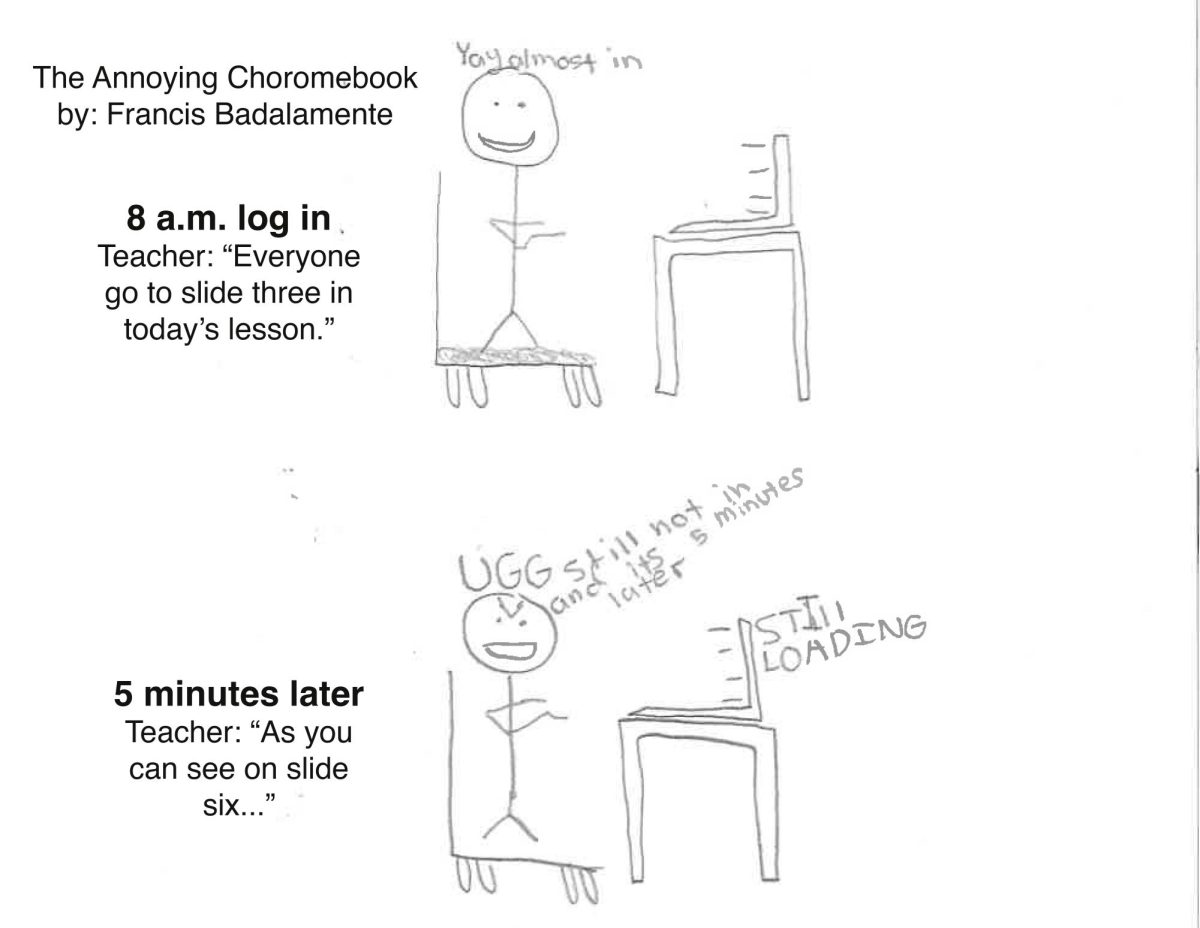You have probably noticed some extensions that we do not use on our AAPS Chromebook. What is the use of these? As we go through middle and high school, we may normalize the sight of this feature on our Chromebooks, but these so-called “helpful” extensions may cause many problems in our learning.
When a student’s AAPS Chromebooks are first set up, some extensions that require logging in randomly pop up a new tab out of nowhere, such as Protractor and Read&Write. This can create some frustration, as it is sometimes hard to close those tabs. This is also time-consuming, as some Chromebooks are slow and will take a long time to complete the task of closing specific tabs. While it is true that Read&Write does help with creating dictionaries on Google Docs, this extension does not help if you do not know how to use it.
As for Protractor, I find it really helpful to have a built-in digital protractor on my computer, however, there is no specific reason for Protractor to ask you to log in. To enable this function, all you just have to do is push a button, and then it pops up—this is very inconvenient.
These extensions also take up huge amounts of memory. Adding up all the memory from the extensions, they consume more than 664MB of our computer! Now that is just only 2% of the memory of an average Chromebook (32GB), that 2% can make a huge difference. According to Simpletivity, just one Chrome extension can greatly slow down your browser. Imagine 16 of those internet-breaking apzplications. And so we therefore see extensions as a pain.
Extensions can cause headaches. Headaches are hugely connected to stress. Ever get a headache after your Chromebook breaks down? That is because of stress. Computers slowing down can create tremendous stress for many people in this world. Therefore, the “helpful” extensions can become a headache trigger.
However, we know that AAPS puts these extensions on our computers for a reason as it would be futile to have these features for no reason. For example, Clever is a very helpful extension that AAPS provided, as when you click the extension, Clever just pops out, preventing you from typing out “Clever.com” on your browser.
Even though some people may convince themselves that Clever outweighs the inconvenience caused by Protractor and Read&Write, “balancing” the benefits is the most beneficial solution in this situation, so, therefore, we shouldn’t be focused on just one extension.
For instance, since Clever is essential to all AAPS activities, it could be still kept as mandatory. But other apps, such as Read&Write and Protractor could be useful but not necessary for all students, so these extensions could be left as optional. However, AAPS sets up our Chromebooks so that everything is mandatory, so you do not have the option to choose which apps to or not to load and use.
Extensions can be beneficial but overall create bigger blocks to getting work done. By recognizing the diverse needs and preferences of students, it would be more effective if AAPS could offer a choice in the selection and use of these extensions, allowing for a more personalized and efficient use of our Chromebooks. This flexibility could greatly enhance our learning experience, helping us to focus on what truly matters in our education.